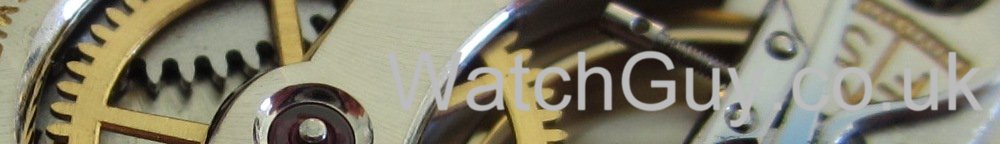Google Home for WatchGuy
We now offer the ability to check on the status of your watches from your Google Home device (those little speakers that answer to you), or from your Google Phone or tablet.
It’s super simple. First, go to https://watchguy.co.uk/cgi-bin/mywatch , and log in if you aren’t logged in yet. At the top of the page, there is a field that lets you set your Google Home passphrase. Choose something that is easy to pronounce in English, so that your little Google Home speaker can recognise it. Plain words such as “house” “road”, etc. are pretty good, and I recommend you choose three in a row. So “house road cat” would work nicely, but please please don’t choose that one 😉 You don’t have to remember the passphrase, as it’s only needed once to link your google account to our app.
Once you have done that, just say “Ok Google” to your device, and wait for it to wake up. When the lights come on, just say “talk to watch workshop”. If your device doesn’t recognise the app, you might have to go to your Google Home app on your phone, and “Explore”. Find “Watch Workshop” there, and try it from there.
The WatchGuy Watch Workshop application will now say that it doesn’t recognise you, and asks for your passphrase. To give your passphrase to the device, just say
“passphrase house road cat”
or whatever you have set up. Please make sure that you start with the word “passphrase”, followed by the passphrase you set up.
That’s it.
Now you can use the application to find out what your watches are doing.
Say “Ok Google, talk to watch workshop”
and the app will recognise you. You will get an overview of the watches we are expecting to be sent in, the watches that we have, and, if that doesn’t apply, about the last watch we sent out.
If you want information about a specific job we did, just say
“give me information for job number 1111”
or whatever the job number is, and you will be told some details about the job, e.g. its status, or the tracking info and shipping date if we already sent it out.
“exit” will take you out of the app and back to google home.
If there is enough take-up, I will develop some more functionality and update this page.